Tap for Tune
Play a tune every time the speaker is tapped. Uses analog input A0 to both detect and play the tune.
--------------------------- Copy Code Below
#define NOTE_A2 110
#define NOTE_AS2 117
#define NOTE_B2 123
#define NOTE_C3 131
#define NOTE_CS3 139
#define NOTE_D3 147
#define NOTE_DS3 156
#define NOTE_E3 165
#define NOTE_F3 175
#define NOTE_FS3 185
#define NOTE_G3 196
#define NOTE_GS3 208
#define NOTE_A3 220
#define NOTE_AS3 233
#define NOTE_B3 247
#define NOTE_C4 262
#define NOTE_CS4 277
#define NOTE_D4 294
#define NOTE_DS4 311
#define NOTE_E4 330
// notes in the melody: shave and and a haircut
int melody[] = {NOTE_C4, NOTE_G3, NOTE_G3, NOTE_A3, NOTE_G3, 0, NOTE_B3, NOTE_C4};
// note durations: 4 = quarter note, 8 = eighth note, etc
int noteDurations[] = {4, 8, 8, 4, 4, 4, 4, 4};
byte tapCount = 0;
long int tapTime = millis();
void setup()
{
}
void loop()
{
int sensorValue = analogRead(A0);
Serial.println(sensorValue);
//detect a tap
if(sensorValue > 10)
{
delay(100);
pinMode(A0, OUTPUT);
playTune();
pinMode(A0, INPUT);
delay(100);
}
}
void playTune()
{
for (int Note = 0; Note < 8; Note++)
{
int noteDuration = 1000 / noteDurations[Note];
tone(A0, melody[Note], noteDuration);
int pauseBetweenNotes = noteDuration * 1.30;
delay(pauseBetweenNotes);
noTone(A0);}
}
--------------------------- Copy Code Below
--------------------------- Copy Code Below
Things to do:
1) Use the tap detection portion of the program to turn devices on and off
2) Create a combination lock using tap detection
3) Build a reaction detector that measure time between taps
4) Use the detector as a target game for airsoft gun or ping pong balls
5) Use speaker, with small weight attached to cone, to detect acceleration by measuring max signal from speaker
6) Use as a user interface for menu of options by tapping menu item number
1) Use the tap detection portion of the program to turn devices on and off
2) Create a combination lock using tap detection
3) Build a reaction detector that measure time between taps
4) Use the detector as a target game for airsoft gun or ping pong balls
5) Use speaker, with small weight attached to cone, to detect acceleration by measuring max signal from speaker
6) Use as a user interface for menu of options by tapping menu item number
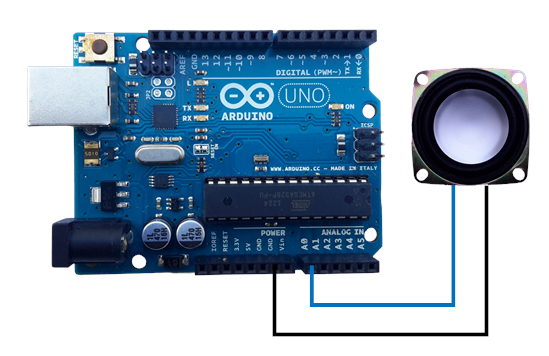
No comments:
Post a Comment